How to use virtual mode in emulation
More emulator users are opting to operate in virtual rather than the traditional in-circuit (ICE) mode to boost productivity, enhance and simplify debug and distribute access across design and verification teams in multiple disciplines and locations. The trend has also expanded the applications available in emulation for areas such as low power and hardware/software integration.
Virtual mode verifies a device-under-test (DUT) using software models to represent real-world traffic. Users of the Veloce emulator from Siemens EDA can adopt a number of VirtuaLab models that represent key peripherals. The VirtuaLab models are made up of prevalidated, targeted IP.
A technical article describes the overall virtual mode concept, its benefits and the use of VirtuaLab models for three common emulation scenarios:
- Ethernet for networking applications;
- HDMI for video/audio applications; and
- PCIe for PC interface applications.
Figure 1 shows a high-level overview of the Ethernet example.
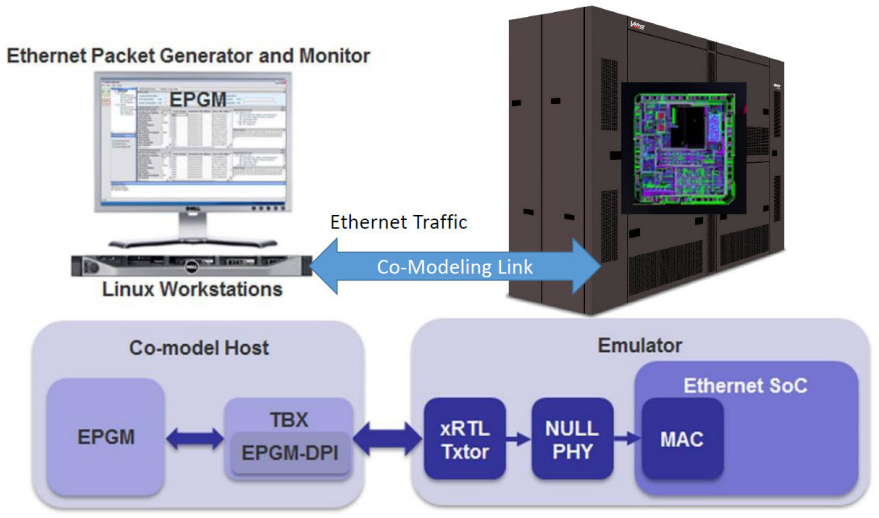
Figure 1. The interface between the Veloce VirtuaLAB and the DUT uses one instance of EPGM-DPI communicating to a Virtual Ethernet xRTL (Siemens EDA)
“The virtual setup is functionally equivalent to that of the physical lab setup, but the process happens in software that is controlled by the host workstation. Virtual models can be connected or disconnected in software, and can be configured to serve the specific DUT instead of connecting different pieces of hardware with cables as required by ICE,” the paper explains.
“Veloce VirtuaLAB possesses all the benefits of the virtual mode and adds an embedded testbench in the form of target OS, drivers and applications running on a virtual machine on the host workstation.”
‘Increase hardware emulation productivity with virtual mode’ is available for download at this link.