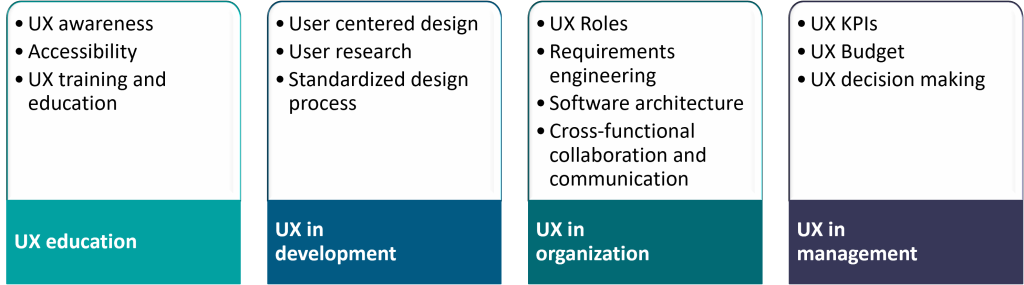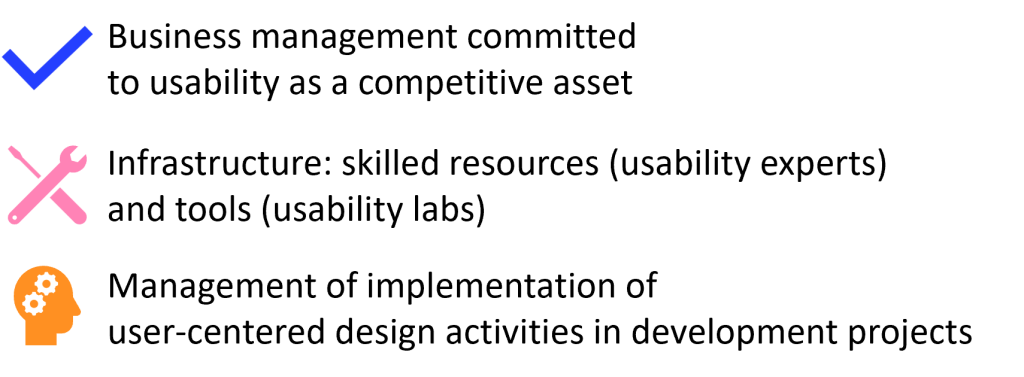Want to improve your user experience? Adopt a UX maturity model
A deep dive into the adoption, selection and implementation of models that boost productivity and customer loyalty.
In today’s competitive software development market, delivering high-quality user experience (UX) software has become crucial for organizations. To achieve this goal, software organizations can turn to UX maturity models as a valuable framework to guide their UX improvement efforts. Let’s explore the understanding, selection, and adoption of UX maturity models, providing an in-depth insight into how software organizations can effectively leverage these models to enhance the user experience.
Understanding UX maturity models
First, it is essential to have a clear understanding of what UX maturity models are. UX maturity models encompass a set of guidelines, frameworks, or criteria that help organizations assess and improve their UX capabilities. Usability capability and maturity determine the ability of a development organization to perform effective user-centered design that results in user-friendly products. These models provide a roadmap for organizations to measure and enhance their UX maturity level, allowing them to align their efforts with industry best practices.
UX maturity models are not just arbitrary frameworks; they are developed based on extensive research, industry standards, and successful practices. The models establish a set of benchmarks and define the stages of UX maturity, ranging from low to high. By clearly understanding these models, organizations gain insights into their current UX practices and identify areas for improvement.
One of the key benefits of UX maturity models is the structured approach they provide. These models act as a guide. They help organizations identify gaps in their current UX practices and provide recommendations on how to bridge them. By following the guidelines in these models, organizations can systematically improve their UX maturity level and create software products that resonate with their end-users.
However, UX maturity models should not be seen as a one-size-fits-all solution. Each organization is unique, with its own set of goals, resources, and constraints. It is important to customize the models to fit specific needs and context. This customization ensures that the models accurately reflect the organization’s current state and provide relevant recommendations for improvement.
Importance of UX maturity models in software development
The significance of UX maturity models in software development cannot be overstated. They provide a structured approach for organizations to enhance their UX capabilities and create software products that provide true value to end-users. By following the guidelines outlined in these models, software organizations can deliver high-quality user experiences that increase customer satisfaction, loyalty, and ultimately, business success.
UX plays a crucial role in the success of software products. Users have high expectations when it comes to the usability, functionality, and aesthetics of the software they use. Organizations that prioritize UX and invest in improving their UX maturity level are more likely to create products that meet these expectations and stand out from the competition.
In 2018, McKinsey tracked the design practices of 300 publicly listed companies over a five-year period in multiple countries and industries. Their senior business and design leaders were interviewed or surveyed. The McKinsey team collected more than two million pieces of financial data and recorded more than 100,000 design actions. They analyzed all the data and developed the McKinsey Design Index (MDI). This rates companies by how strong they are at design and, for the first time, how that links up with the financial performance of each company. McKinsey found a strong correlation between high MDI scores and superior business performance.
Moreover, UX maturity models provide a common language and framework for organizations to discuss and evaluate their UX practices. This common understanding allows teams to collaborate effectively, align their efforts, and make informed decisions throughout the software development process. By having a shared understanding of UX maturity, organizations can foster a culture of continuous improvement and innovation.
In short, UX maturity models are invaluable tools for organizations seeking to enhance their UX capabilities. By investing in UX maturity, organizations differentiate themselves in the market, increase customer satisfaction, and drive business success.
The benefits of high-quality UX software
Investing in high-quality UX software can yield numerous advantages for software organizations, including increased user satisfaction, improved brand perception, higher conversion rates, and reduced support costs. By recognizing these advantages, organizations can build a compelling case for adopting a UX maturity model and prioritizing UX enhancement within their software development processes.
One of the key benefits of high-quality UX software is increased user satisfaction. When users have a positive experience with a software product, they are more likely to continue using it, recommend it to others, and become loyal customers. This loyalty can lead to higher customer retention rates and increased revenue for the organization.
Investing in high-quality UX software can also improve brand perception. A well-designed and user-friendly software product reflects positively on the organization’s brand image. It conveys a message of professionalism, attention to detail, and customer centricity. This positive perception enhances the organization’s reputation and differentiates it from competitors in the market.
In addition to user satisfaction and brand perception, high-quality UX software can also lead to higher conversion rates. When users find a software product easy to use, intuitive, and visually appealing, they are more likely to trade up through free trials or demo versions to paid subscriptions or purchases.
Lastly, investing in high-quality UX software can reduce support costs. When users have a seamless and intuitive software experience, they are less likely to encounter issues or require extensive support. Self-sufficient users save the organization time, resources, and money that would otherwise be spent on customer support and troubleshooting.
Capability maturity models
Companies can start by undertaking current state analysis. Such current state analyses are often called Capability Maturity Models (CMMs):
- Capability refers to the ability to achieve the required goals of a process.
- Maturity refers to the ability to consistently implement processes.
Sometimes organizations have the capability but not yet the maturity to reliably sustain process improvement.
CMMs have their roots in quality management. They have been proposed for a range of other activities, such as:
- Research and development effectiveness
- Product development
- Innovation
- Product design
- Collaboration
- Product reliability
Purposes/uses for CMMs
CMMs typically fall into one of three categories:
- Descriptive: The model diagnoses current capabilities
- Prescriptive: The model suggests specific actions for improvement
- Comparative: The model enables benchmarking with similar organizations
CMM maturity dimensions
CMMs measure three dimensions of maturity:
- Process maturity: The extent to which a specific process is explicitly defined, managed, measured, controlled, and effective
- Object/technology maturity: The extent to which a particular object like a software product, a machine, or similar item reaches a predefined level of sophistication
- People: The extent to which the workforce can enable knowledge creation and enhance proficiency
CMM components
CMMs include a process reference model (PRM) and a process assessment model (PAM).
- The PRM defines a set of processes characterized by statements of process purpose and process outcomes.
- The PAM is a measurement structure for the assessment of the capability or performance of organizations to implement processes. A PAM is related to one or more PRMs. It forms the basis for the collection of evidence and rating of process capability.
CMMs typically define five or six levels that describe the level of capability/maturity of a process. To determine the capability levels of processes and maturity level of an organization, the organization’s practices are compared to activities or best practices defined in a process reference model. Each maturity level matures an important subset of the organization’s processes, preparing it to move to the next maturity level.
UX CMMs
Many UX experts and researchers, practitioners, and thought leaders have investigated this process improvement approach and confirmed its value over time.
- The ancestor of all usability maturity models is Crosby’s Quality Management Maturity Grid (QMMG) (Crosby 1979)
- Many models have CMM or ISO 15504 as a background
- Some models can be used for the examination of the user-centeredness of individual development projects only, while other models can be used to analyze the status of user-centered design in various other organizational viewpoints.
Organizations using UX CMMs experience:
- Increased productivity
- Increased quality
- Improved cycle time
- More accurate and predictable schedules and budgets [Gibson 2006]
Assessing an organization’s UX maturity level is not a one-time activity. It is an ongoing process that requires continuous evaluation and improvement. As the organization evolves and grows, so does its UX maturity. Companies should commit to regularly reassessing their organizational UX maturity level to ensure they are advancing in the maturity stages and consistently following best practices.
UX maturity model selection process
Once the need for a UX maturity model has been established, software organizations can begin the selection process. This process requires careful consideration and attention to ensure the chosen model aligns with the organization’s specific goals and requirements.
Since the late 1990s, the International Organization for Standardization (ISO) has actively contributed to the documentation of UCMMs/UXCMMs.
- ISO/IEC 15504 (revised in 2015 by ISO/IEC 33004): Area of concern: Process reference models and maturity models for software engineering.
- ISO 13407 (revised in 2019 by ISO 9241-210): Area of concern: Human-centered design principles and activities throughout the lifecycle of computer-based interactive systems.
- ISO/TR 18529 (revised in 2019 by ISO 9241-220): Area of concern: Processes and outcomes of human-centered design within organizations.
- ISO 18152: Area of concern: Human-systems (HS) model for assessing the maturity of an organization in performing processes that make a system usable, healthy, and safe.
- ISO 9241-220 & 221: Area of concern: Human-centered design process and the assessment of human-centered design practices.
Selection factors
When selecting a UX maturity model, it is essential to consider several categories of factors.
Model-related factors/characteristics
- Origin: The basis for the model.
- Scope: Specification of the domain of concern (software, health devices, telecommunication, products, agile).
- Documentation: Adequate documentation of the model.
- Unambiguity: A good model should be easy to understand. The constructs and relationships should be defined and described unambiguously and consistently.
- Flexibility: A good model should be able to be flexibly used in different situations and organizations.
- Coverage: The model should widely cover the relevant issues that might impact the usability capability.
- Practicality [Concrete Guidance]: The extent to which the model provides practical details for how to use it.
- Validation [Empirical Evidence]: The extent to which the model is confirmed with research evidence and how it is evaluated.
- Cost of application: The amount of resources/cost required to apply the model and follow its recommendations.
- Assessment method: What is needed to execute and monitor the assessment—self-assessment vs. assessment done by internal staff vs. third party or certified assessor.
Process-related factors/characteristics
- User-centeredness: Extent to which the development process incorporates the activities and follows the principles of user-centered design.
- Execution: Extent to which user-centered design activities are carried out with appropriate procedures, methods, tools, and technology.
- Influence: Extent to which the results from user-centered activities impact the design of the product.
Team/people-related factors/characteristics
- Skills: The extent to which there are user centered design skills available in the project.
- Commitment: The extent to which the development team is committed to user-centered design.
Common pitfalls in UX maturity model selection
While selecting a UX maturity model, software organizations should be aware of and avoid common pitfalls that can hinder the effectiveness of the selection process. By avoiding these pitfalls, software organizations can ensure a successful selection phase.
- Choosing a model solely based on its popularity
- Overlooking the fit between the model and the organization’s context
- Neglecting to involve key stakeholders in the decision-making process.
Recommended UXMMs
The following list contains recommendations for UXMMs based on our research:
- Jonathan Earthy Usability Maturity Model (UMM) [1]
- Human Factors Integration Process Risk Assessment (HFIPRA). This process model was further validated through international review by ISO TC159/SC4/WG6 and published as ISO 18152 [2]
- The KESSU User-centered Design Process Model, developed in a national research project at Oulu University in Finland [3]
- The Nielsen Norman UX maturity model [4]
- ISO 9241-220 [5] and 221 [6]
UX maturity model implementation
Once a UX maturity model has been selected, the next step is to adopt and implement it within the software organization. This step involves preparing the organization for the adoption process and effectively implementing the selected model.
Preparing your organization
Preparing an organization for UX maturity model adoption requires a comprehensive approach that includes creating awareness about the benefits of the model, aligning stakeholders’ expectations, identifying and addressing any organizational barriers or resistance to change, and establishing a plan for the adoption process. By adequately preparing the organization, software organizations can ensure a smooth transition to the new model.
Implementing the UX maturity model
The implementation phase integrates the chosen UX maturity model into the organization’s existing software development processes. Integration includes training employees on the model’s principles and guidelines, establishing clear roles and responsibilities, adapting existing processes to align with the model, and incorporating feedback loops for continuous improvement (Figure 1). By effectively implementing the selected UX maturity model, software organizations can drive positive change and enhance their overall UX maturity.
Monitoring and improving UX maturity
Adopting a UX maturity model is not a one-time effort. It requires continuous monitoring and improvement to ensure sustained growth in UX maturity. By systematically monitoring the effectiveness of the adopted UX maturity model activities and implementing strategies for continuous improvement, software organizations can enhance their UX capabilities over time.
Assessing the effectiveness of a UX maturity model
Regular assessment is an essential part of monitoring UX maturity. This involves evaluating the impact and effectiveness of the adopted UX maturity model in improving key metrics such as user satisfaction, task success rates, and usability. Through regular assessment, software organizations can identify areas for further improvement and take proactive measures to enhance their UX maturity.
Strategies for continuous improvement
To continuously improve UX maturity, software organizations can implement various strategies (Figure 2). These strategies include gathering user feedback, conducting usability tests, staying updated with industry trends and best practices, fostering a UX-centric culture within the organization, and encouraging collaboration and knowledge sharing among team members. By incorporating these strategies, software organizations can maintain a high level of UX maturity and consistently deliver exceptional user experiences.
Conclusion
User experience is a critical success factor in software implementation. Providing users with design and functionality that enables them to achieve optimal performance and productivity is crucial to organizational success. The selection and adoption of UX maturity models can play a crucial role in helping software organizations elevate their UX capabilities and enhance user satisfaction, build stronger brands, and ultimately achieve success in today’s competitive software development landscape.
For more information, please visit our paper presentation from the Pacific Northwest Software Quality Conference: Presentation Poster.
References
[1] Earthy, Jonathan. “Usability Maturity Model: Human Centredness Scale.” (1998). https://www.semanticscholar.org/paper/Usability-Maturity-Model%3A-Human-Centredness-Scale-Earthy/672545a7f3b45a0c02380bb68e9750700695e3e9
[2] International Standards Organization, “ISO/TS 18152:2010: Ergonomics of human-system interaction.” (2010) https://www.iso.org/standard/56174.html
[3] Oulu University, “KESSU User-Centred Design (UCD) Process Model.” (2003).
[4] Nielsen Norman Group, “The 6 Levels of UX Maturity.” https://www.nngroup.com/articles/ux-maturity-model/
[5] International Standards Organization, “ISO 9241-220:2019: Ergonomics of human-system interaction. Part 220: Processes for enabling, executing and assessing human-centred design within organizations.” (2019). https://www.iso.org/standard/63462.html
[6] International Standards Organization, “ISO 9241-221:2023: Ergonomics of human-system interaction. Part 221: Human-centred design process assessment model.” (2023). https://www.iso.org/standard/63462.html
About the authors
Kirolos George is a senior software quality assurance /software testing engineer for Siemens Digital Industries Software, currently focusing on the Calibre Pattern Matching tool. Kirolos has more than a decade of experience in the electronic design automation industry, including previous experience as a technical support engineer. He received a B.Sc. in electrical engineering from the Communications and Electronics department of Ain Shams University, and an MBA from ESLSCA University.
Reem El Adawi is a test engineer director at Siemens Digital Industries Software. She has been with Siemens EDA for more than 25 years, beginning as a behavioral model engineer and moving through multiple software development and software team management positions for both analog and digital products. Her area of interest is in leveraging machine learning to enable engineers to be more effective and productive, and she has published extensively on the topic. Reem received a B.SC., M.Sc., and Ph.D. from the Electronics and Communication department of Ain Shams University.