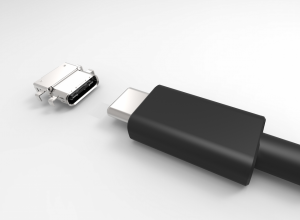USB Type-C: what it is and why it matters
Many designers still don’t know what’s coming with the next generation of USB connection. That’s why it’s time to look at the basics.
This brief tutorial on the basics of the USB Type-C connector will provide a background for further design-oriented pieces on this new interface.
What is it?
The USB Type-C connector is the next generation of USB interface. This recently completed specification makes the new connector easier to use, supports much faster data rates, and delivers higher-power charging. Specifically, the USB Type-C specification calls for data transfer rates of up to 40Gbit/s (80 times faster than a USB2.0 or Lightning connection) in the new miniature Type-C connector, which measures just 8.55 by 2.75mm.
Why is it needed?
The existing USB plug is clunky in that it must be inserted the right way. Further, the data rate isn’t always as fast as we’d like, and the charging function can be frustratingly slow when used to power larger batteries, like those used in many smartphones and tablets. USB Type-C provides a flippable plug, increased speed, and new power delivery capabilities (see below).
Figure 1 The USB Type-C connector works either way around (Source: USB.org)
What is the growth potential?
The USB Implementers Forum predicts there will be 2.1 billion USB 3.0 and 3.1 enabled devices in 2016. That prediction is up 207% from 2014 shipments. According to a recent report from Strategy Analytics, 12% of mobile handsets will feature Type-C connectors by 2016. The first wave of Type-C storage devices has already hit the market. Apple’s latest MacBook includes Type-C data port. Google includes a Type-C interface in its latest Chromebook. Several other vendors are incorporation Type-C ports, including Samsung, Seagate, Toshiba and Western Digital, LaCie, Scandisk and others.
What is the relationship between USB Type-C and the 3.1 format?
The Type-C connector supports the new SuperSpeed USB 3.1 format, which offers data-transfer rates as high as 10Gbit/s, or roughly double the speed of current USB 3.0 versions. It’s backward-compatible with all the USB 2.0 formats (LS, FS, and HS), so legacy systems will be able to use the new connector when it’s designed into dongles.
What new applications are possible?
The higher speed gives USB the potential to replace video cables, like DisplayPort and HDMI, which require a separate power cable. The Type-C connector can do both – transfer data fast enough to support a 4K monitor (or an array of monitors), while also delivering power. This has the potential to really boost USB, since it opens up a new set of applications in entertainment and video.
Figure 2 Apple's 2015 MacBook includes a multi-function Type-C connector (Source: Apple)
The Type-C connector also supports a new level of charging capability, referred to as USB Power Delivery or USB PD. The PD format offers up to 100W, which is suitable for use with 5, 12, and 20V systems. That’s a big step up from the traditional USB Battery Charger or BC spec, which presents limitations when charging systems with larger batteries, or trying to power a hub or display.
How will it fit into the evolving IoT space?
The Type-C interface will play a big role in mobile and wearable devices. Applications for Type-C implementation include ultra-thin laptops, tablets, mobile devices, solid state disks and wearable computing devices.
Related info
Tech Design Forum’s seven-article series on USB 3.0 starts here
If you are new to designing with USB, or looking for tips on implementing USB 3.0 IP, attend Synopsys’ ‘USB 3.0 University.’ Topics in this instructional video series range from a basic USB overview, to implementing USB on FPGAs, to top-level synthesis, and more. Click on the links below.
USB 3.0 Protocol Layer – Part 1
USB 3.0 Protocol Layer – Part 2
Author
John Blyler is editorial director of IoT Embedded Systems